Getting Started

The CROSS documentation provides everything you need to start developing on the CROSS platform. It covers a wide range of topics, from the basic concepts and tech stack to advanced subjects and real-world use cases. CROSS is an open-source community project, allowing developers to freely contribute and expand the documentation.
Contents
- CROSS Concepts: Explains the basic concepts of the CROSS platform and how to utilize it.
- Tech Stack: Covers the technical components of CROSS and various ways to develop with them.
- Advanced Topics: Describes advanced techniques and use cases for building more complex applications on CROSS.
For newcomers to CROSS development, we recommend reading the documentation in order to gain a gradual understanding from basic to advanced levels.
Getting Started with CROSSx Development
This guide provides the necessary setup steps to begin development on the CROSSx chain. Follow these steps to test your development in the testnet environment and interact with it using the CROSSx app.
Getting CROSS Coin on Testnet
To test transactions in the testnet environment, you will need test CROSS Coin. Follow the steps below to easily obtain them.
- Visit the Testnet Faucet.
- Enter your CROSSx wallet address.
- Click the “Request” button to receive testnet-only CROSS Coin.
Note: These coins are for testnet use only and cannot be used in real-world scenarios.
Enabling Developer Mode in the CROSSx App
CROSS Coins received from the testnet do not appear by default in the CROSSx app. You must enable Developer Mode to view and use them properly.
✅ How to Enable Developer Mode
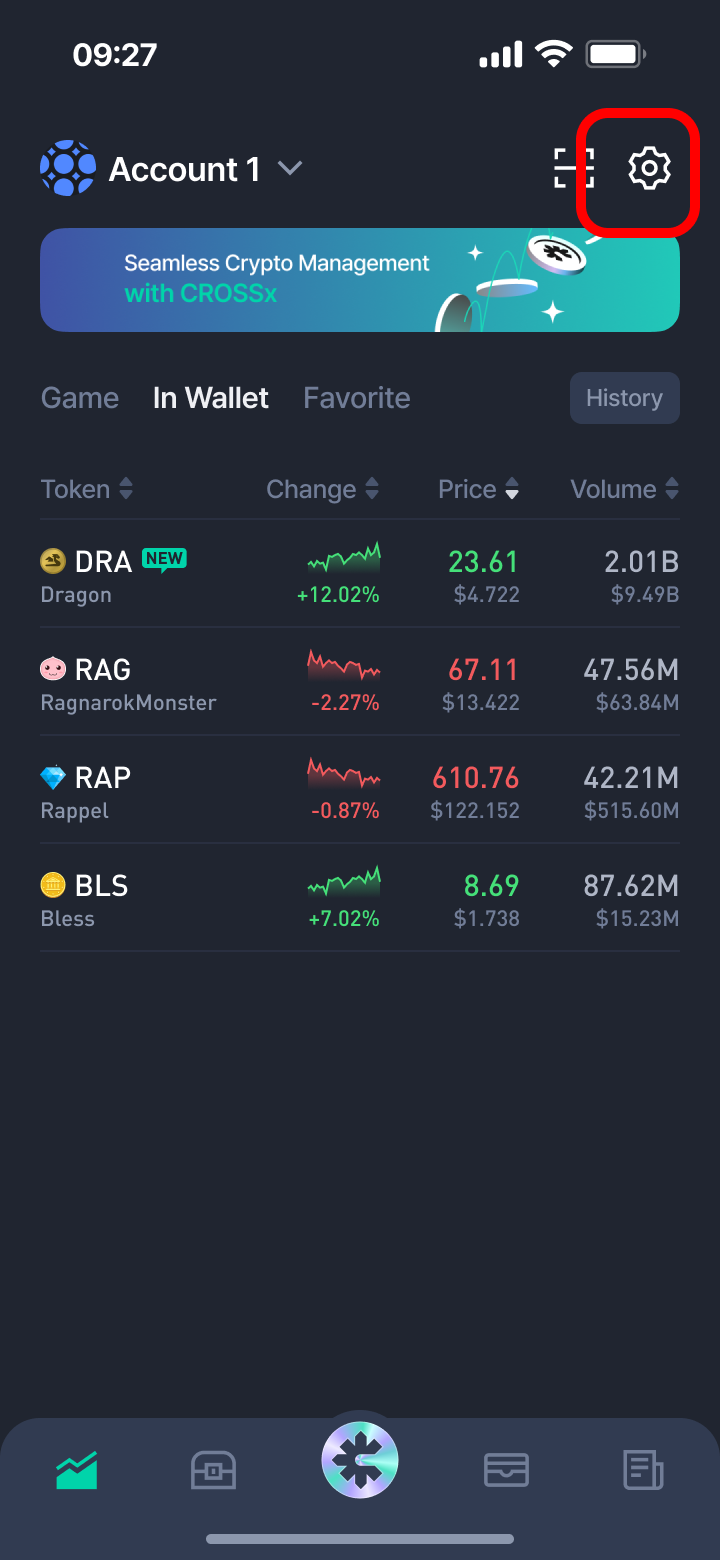 | 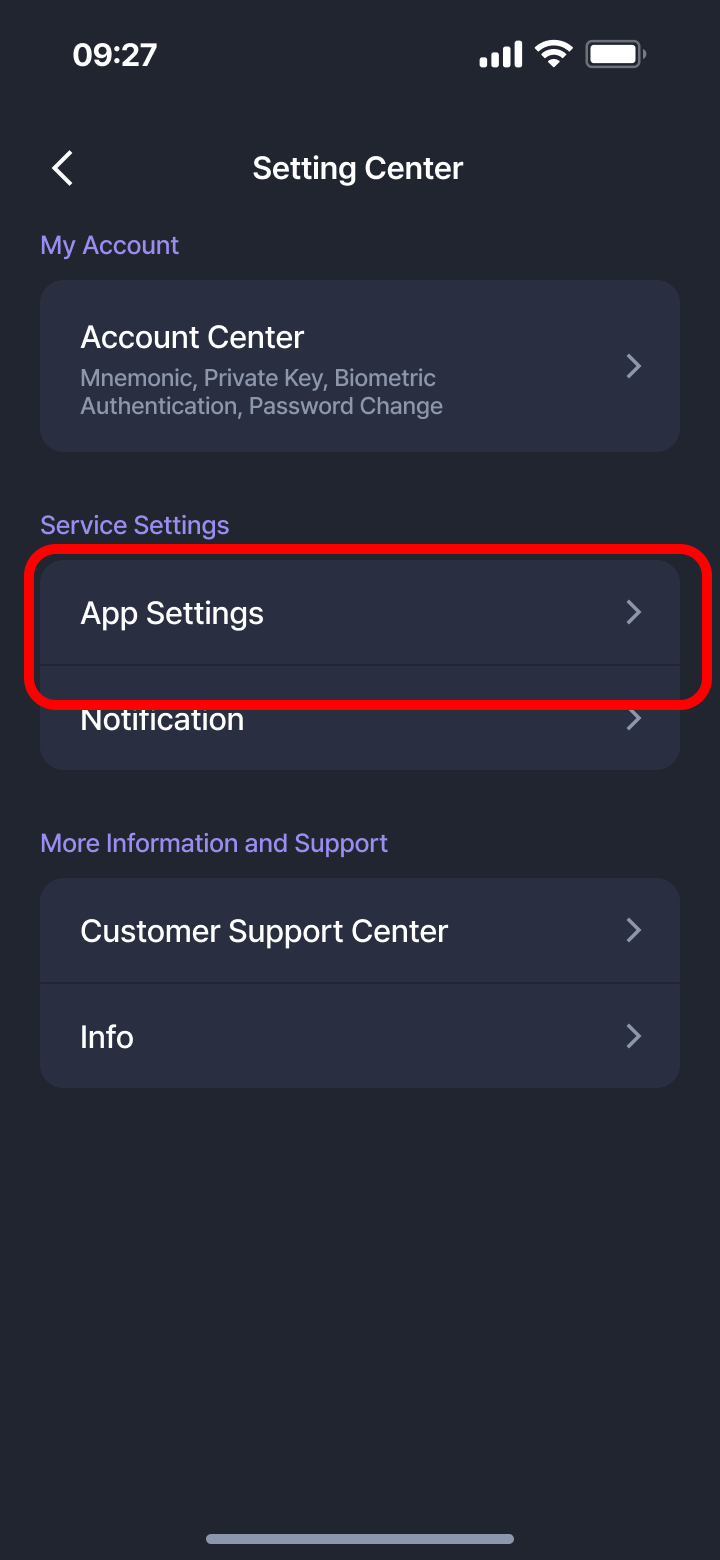 | 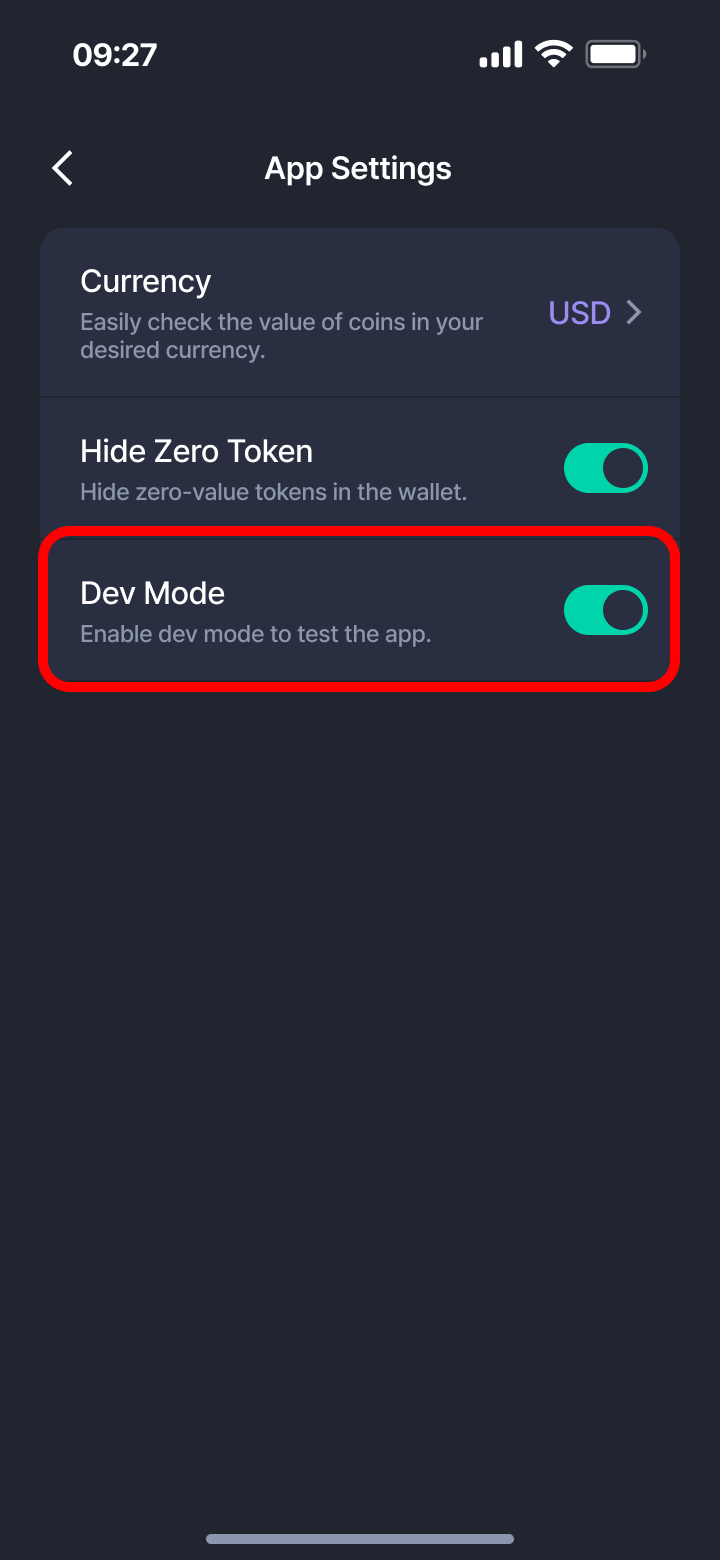 |
|---|
- Launch the CROSSx app
- Go to [Setting Center] from the bottom menu
- Select [App Setting]
- Toggle the [Dev Mode] switch
🔍 Once Developer Mode is Enabled
 |  | 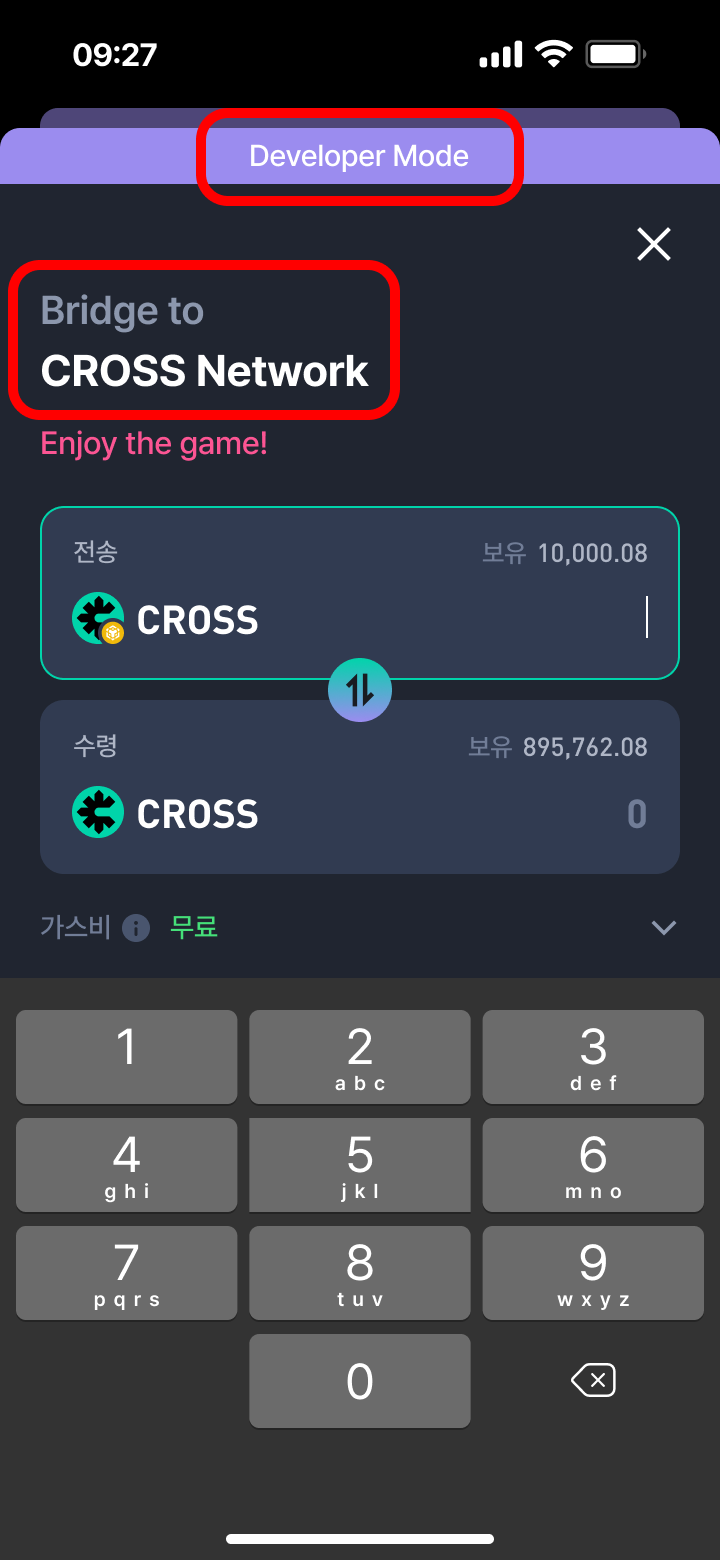 |
|---|
- A "Dev Mode" label appears at the top of the CROSSx app main screen.
- Testnet assets (such as CROSS Coin) are properly displayed.
- A bridge between BSC and CROSS Testnet becomes available.
💡 Tips
Dev Mode should be used strictly for testing and development purposes and should not be exposed to end users.
It is recommended to turn off Dev Mode after testing.
Once you've completed these steps, you're ready to start full-fledged development in the CROSSx test environment.
Updated 8 months ago