Token Contract Creation
This is the process of deploying tokens used in applications (dApps).
Contract Deployment
ERC-20 Token Contract Deployment
- Select the network to deploy the token contract.
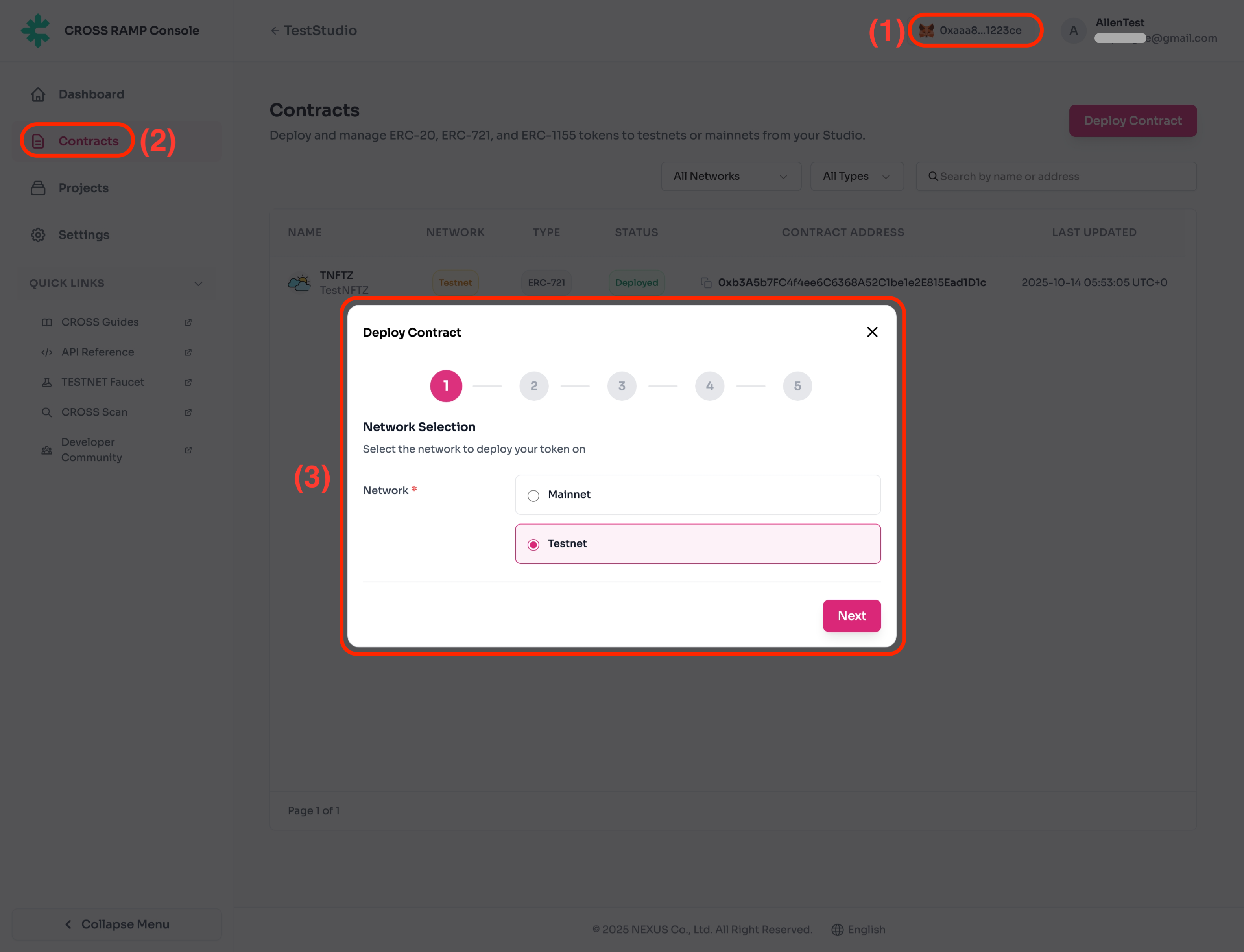
| No. | Description |
|---|---|
| (1) | MetaMask connection is required in advance for contract deployment. |
| (2) | Deployment is available from the Contracts menu. |
| (3) | CROSS chain network selection is required. |
- Select the contract type to deploy. (This guide document is written based on ERC-20.)
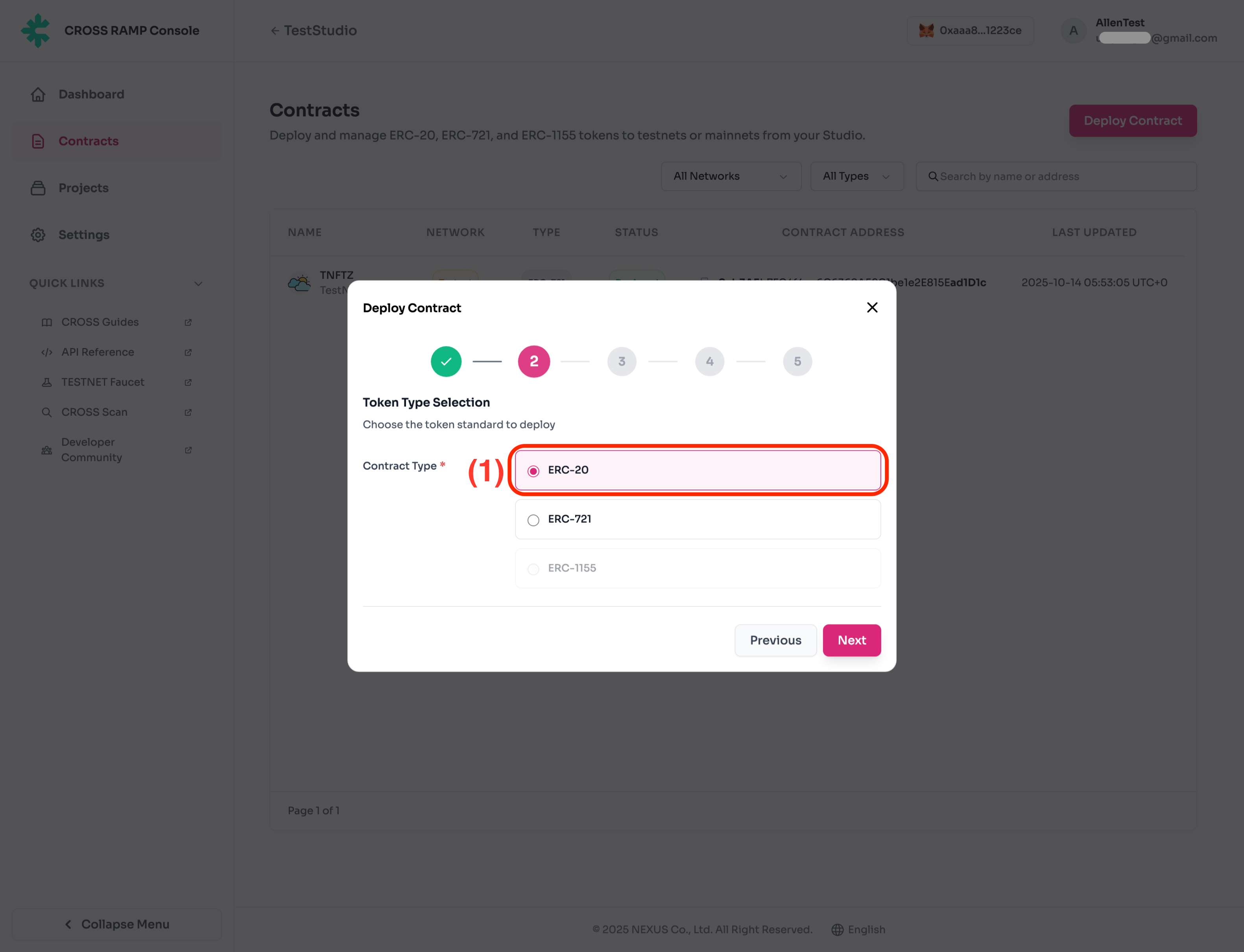
| No. | Description |
|---|---|
| (1) | ERC-20 selection is required for token contract deployment. |
- Register the contract Name, Symbol and Image to be deployed.
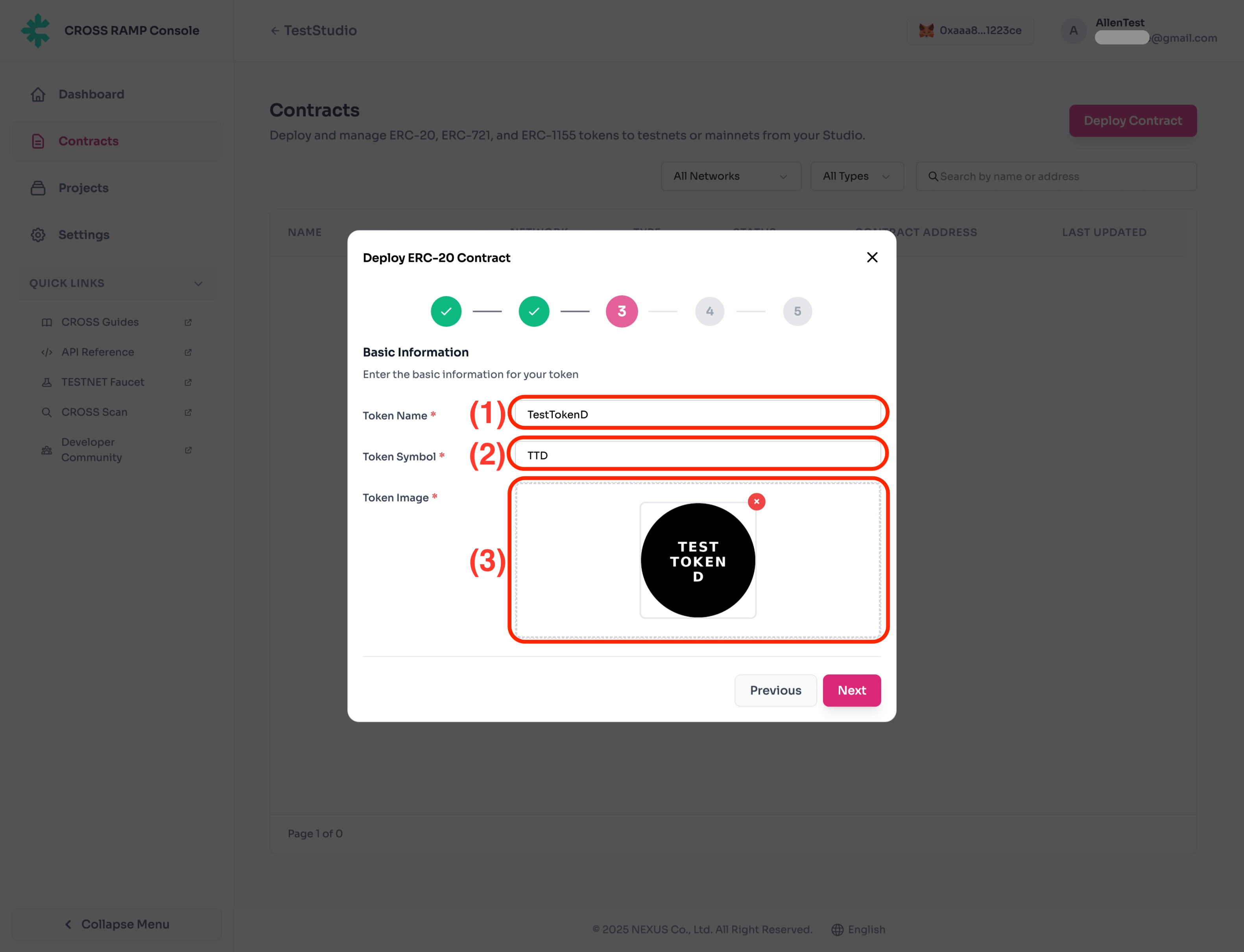
No. | Description |
|---|---|
(1) | Token contract Name.
|
(2) | Token contract Symbol.
|
(3) | Token contract Image. |
- Fill in the information required for token contract deployment.
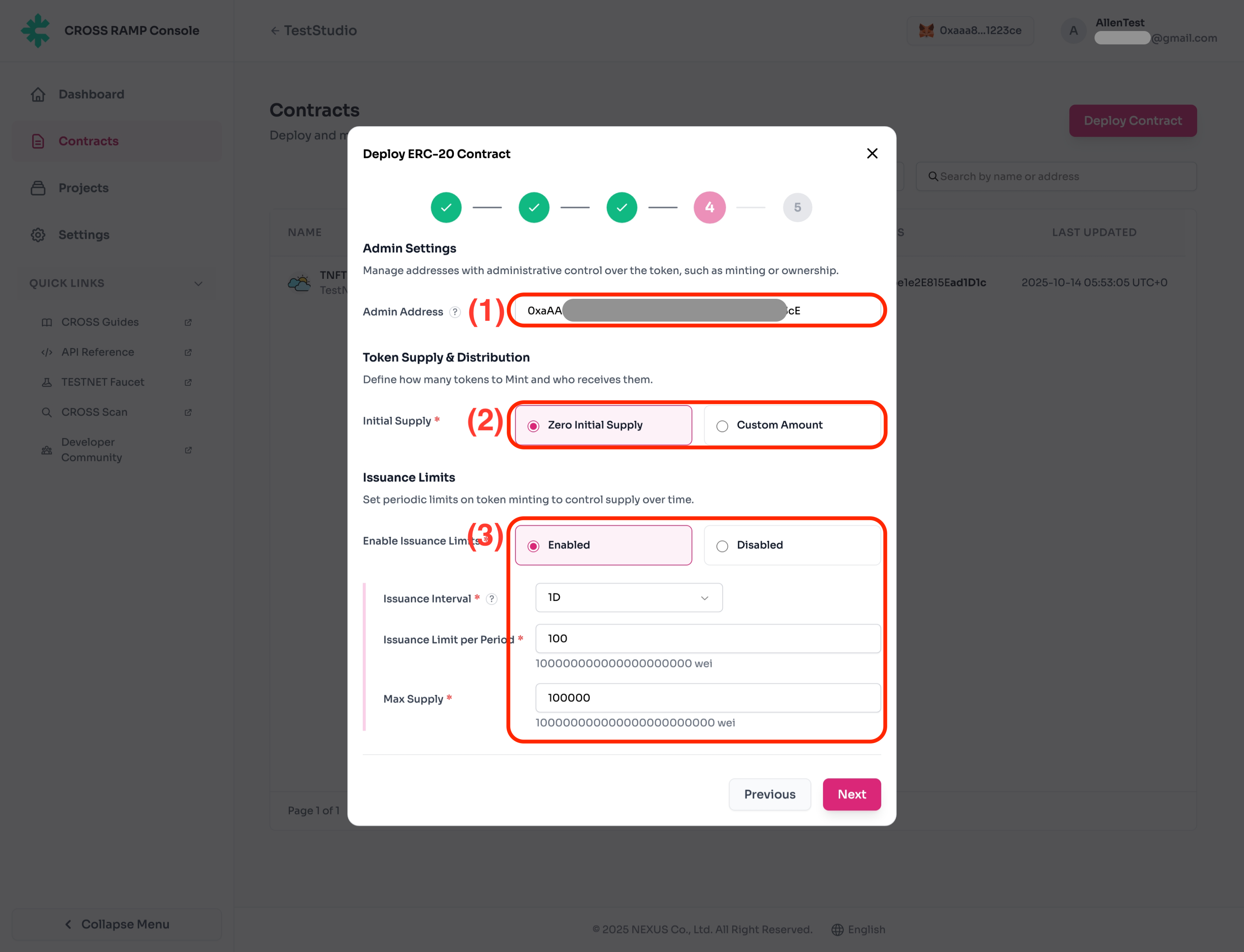
No. | Description |
|---|---|
(1) | Admin wallet address managed by the company. |
(2) | Token issuance amount setting.
|
(3) | Daily token issuance limit setting. Reset based on UTC-0.
|
- Token information to be deployed.
Modification is not possible after deployment.
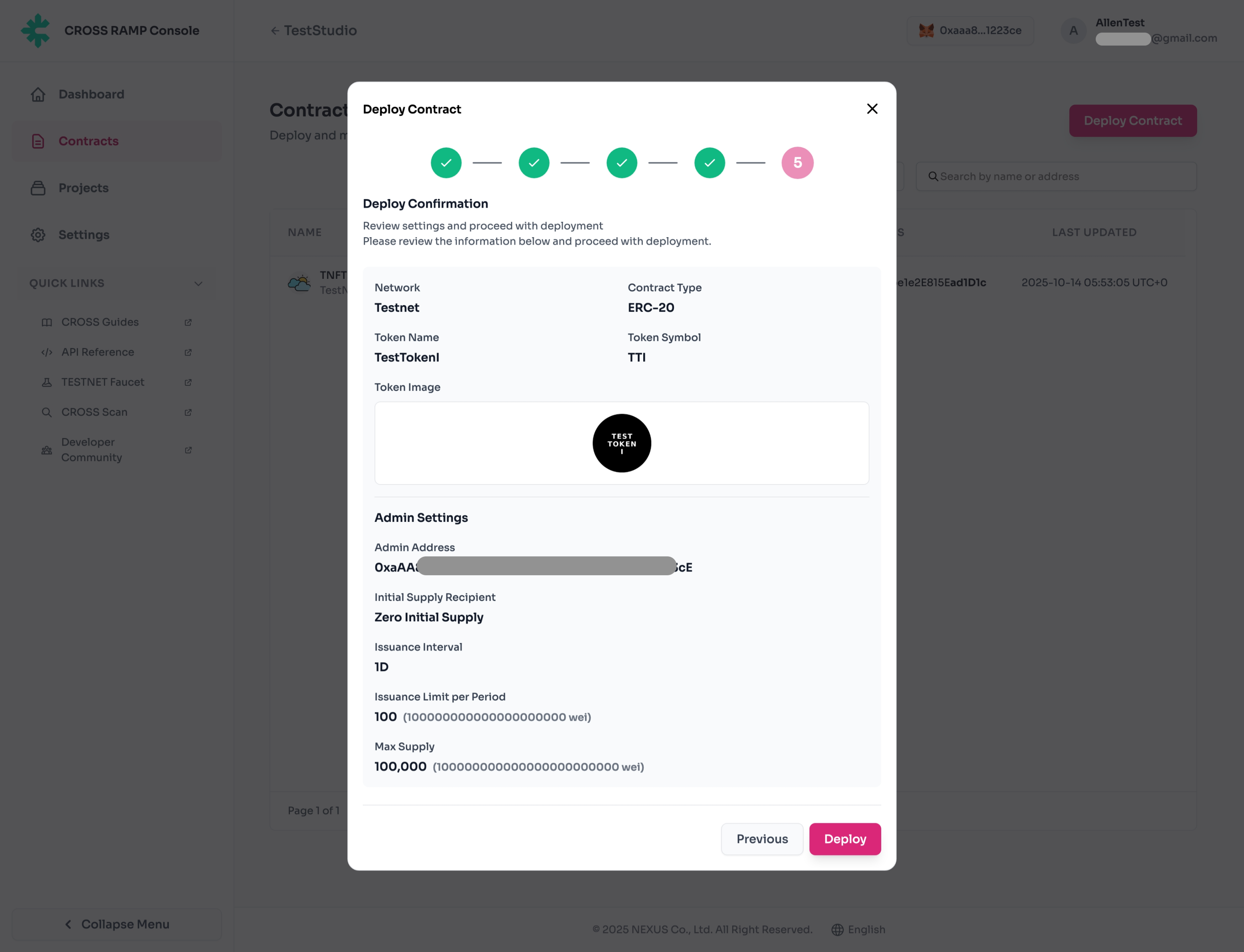
After pressing the Deploy button, you must sign within the MetaMask wallet connected to the project.
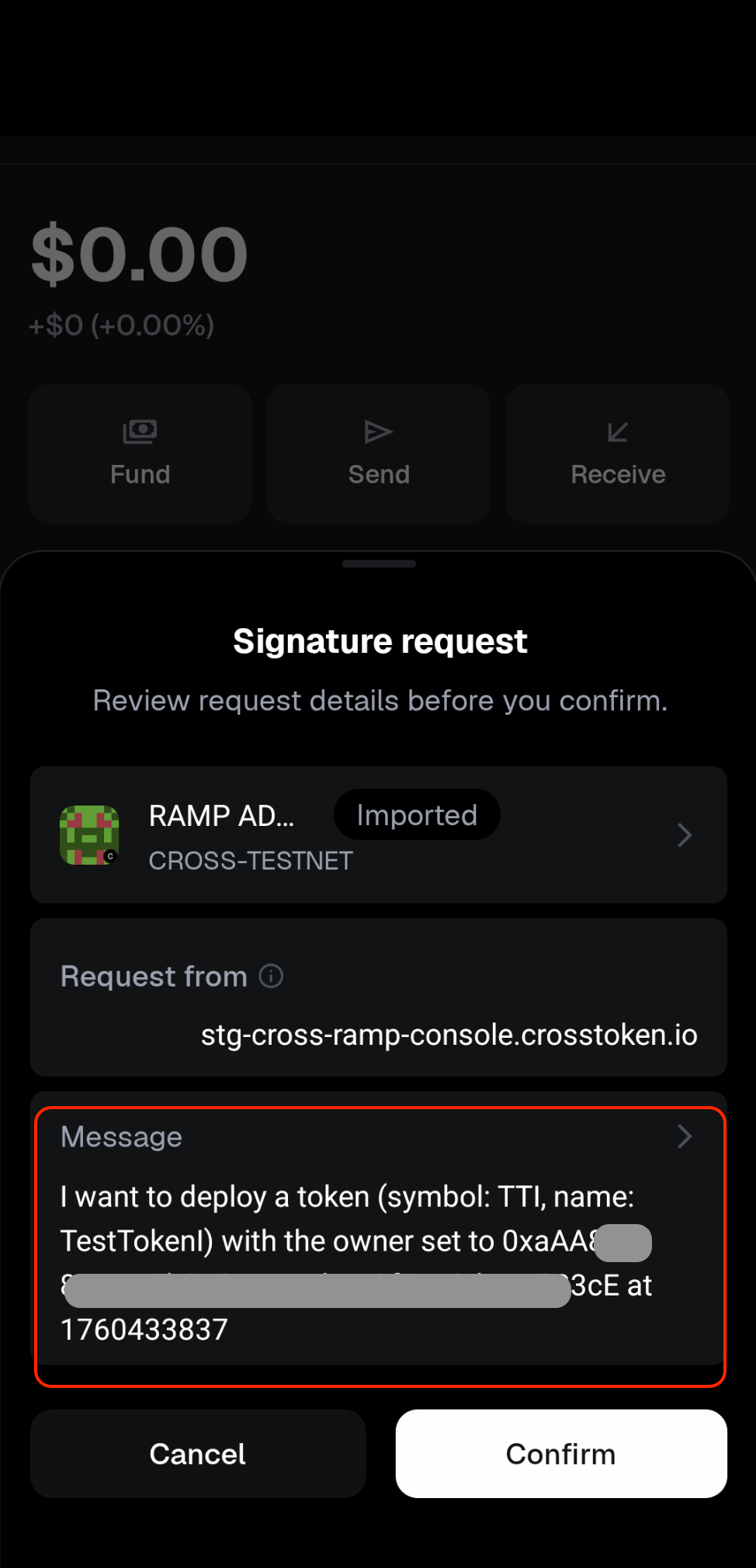
- When signing is completed in the company-managed MetaMask wallet, the token contract will be deployed.
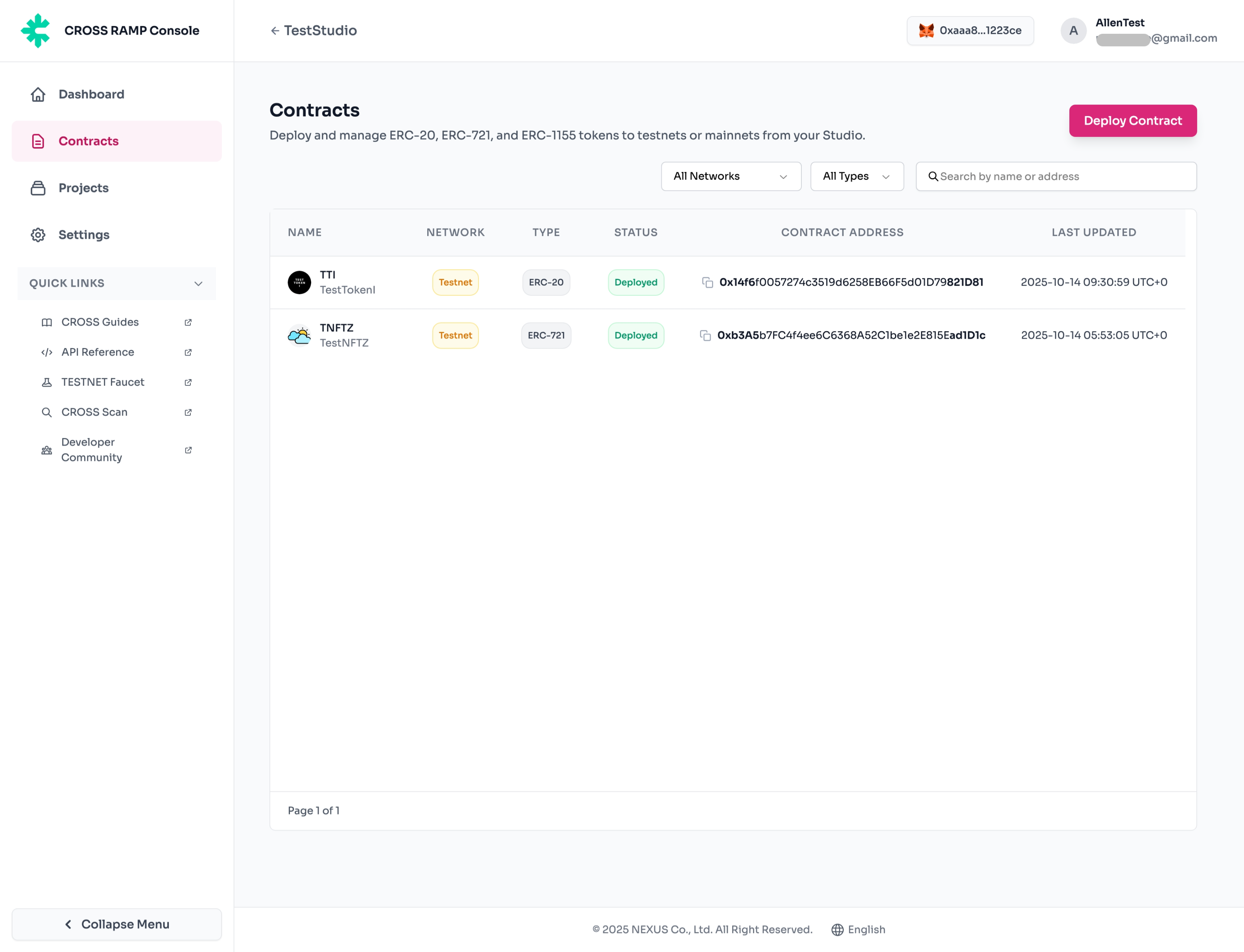
Updated about 2 months ago