Creating Studio & Project
After signing up for CROSS Ramp Console, you need to create a Studio and Project.
Multiple Projects can be created within one Studio.
[Studio]
|
+---------+---------+
| | |
[Project #1] [Project #2] [Project #3]Creating Studio
-
This is the first screen you encounter after completing user registration.
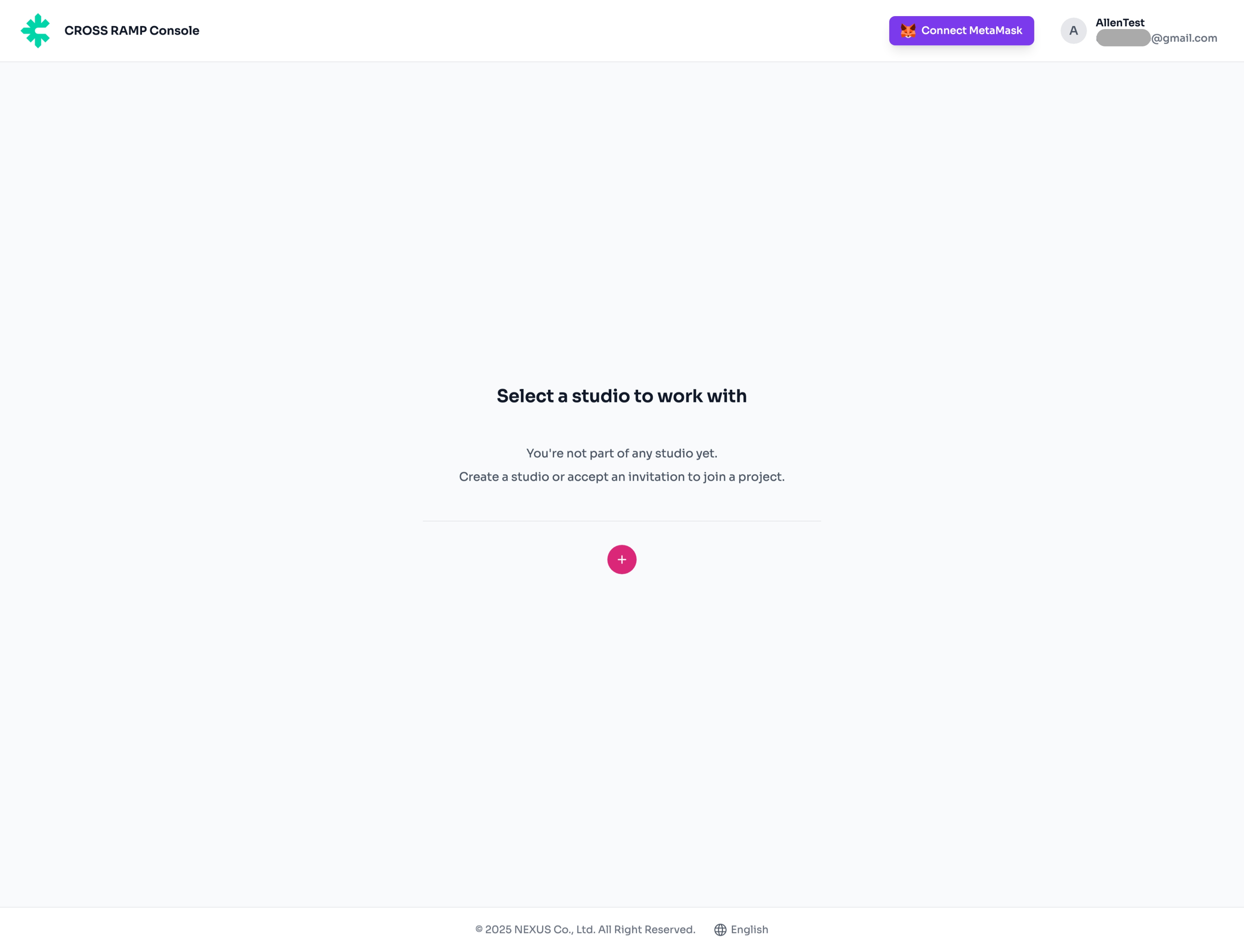
-
Register the Studio name and representative icon, then click the 'Create' button.
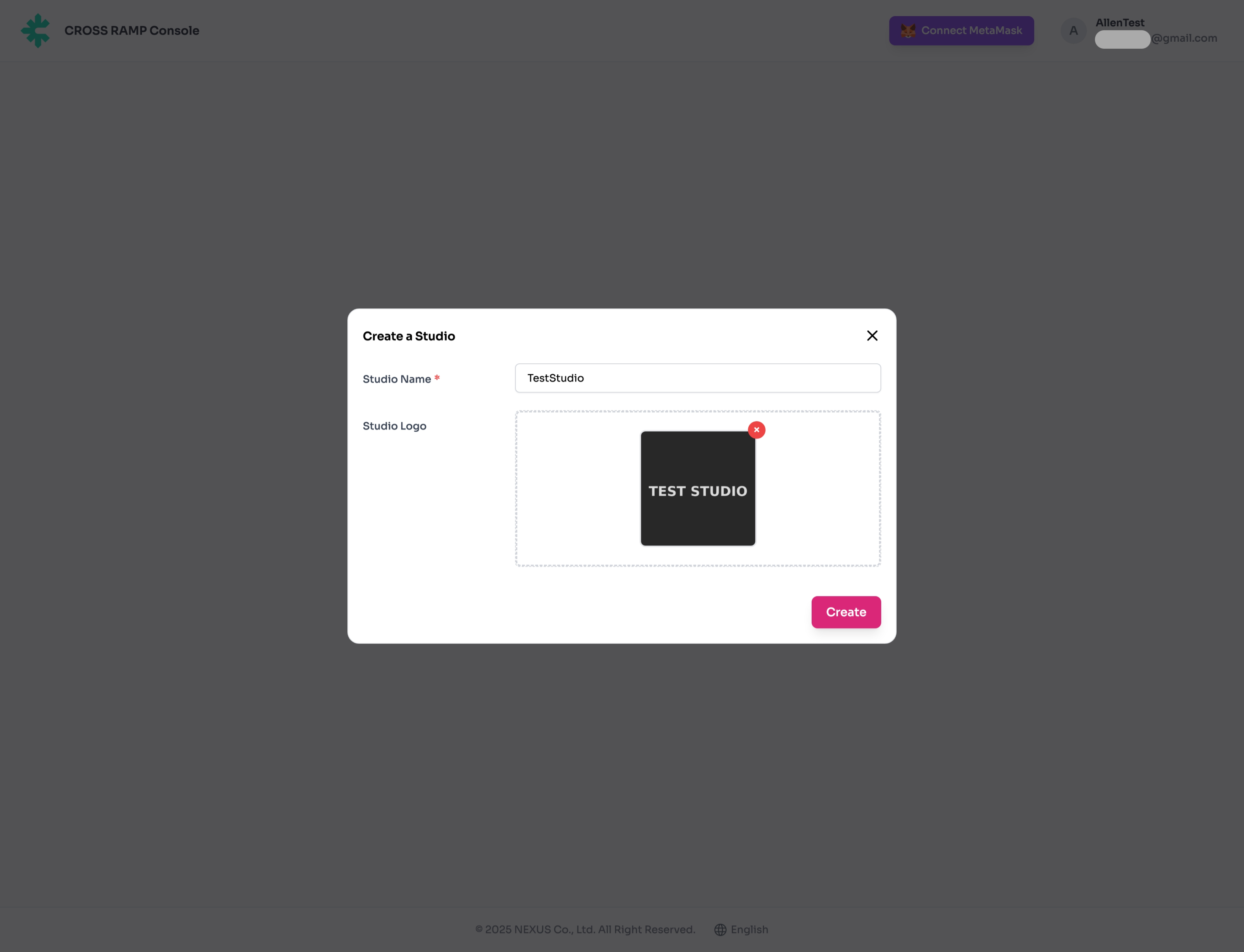
-
Confirm the created Studio.
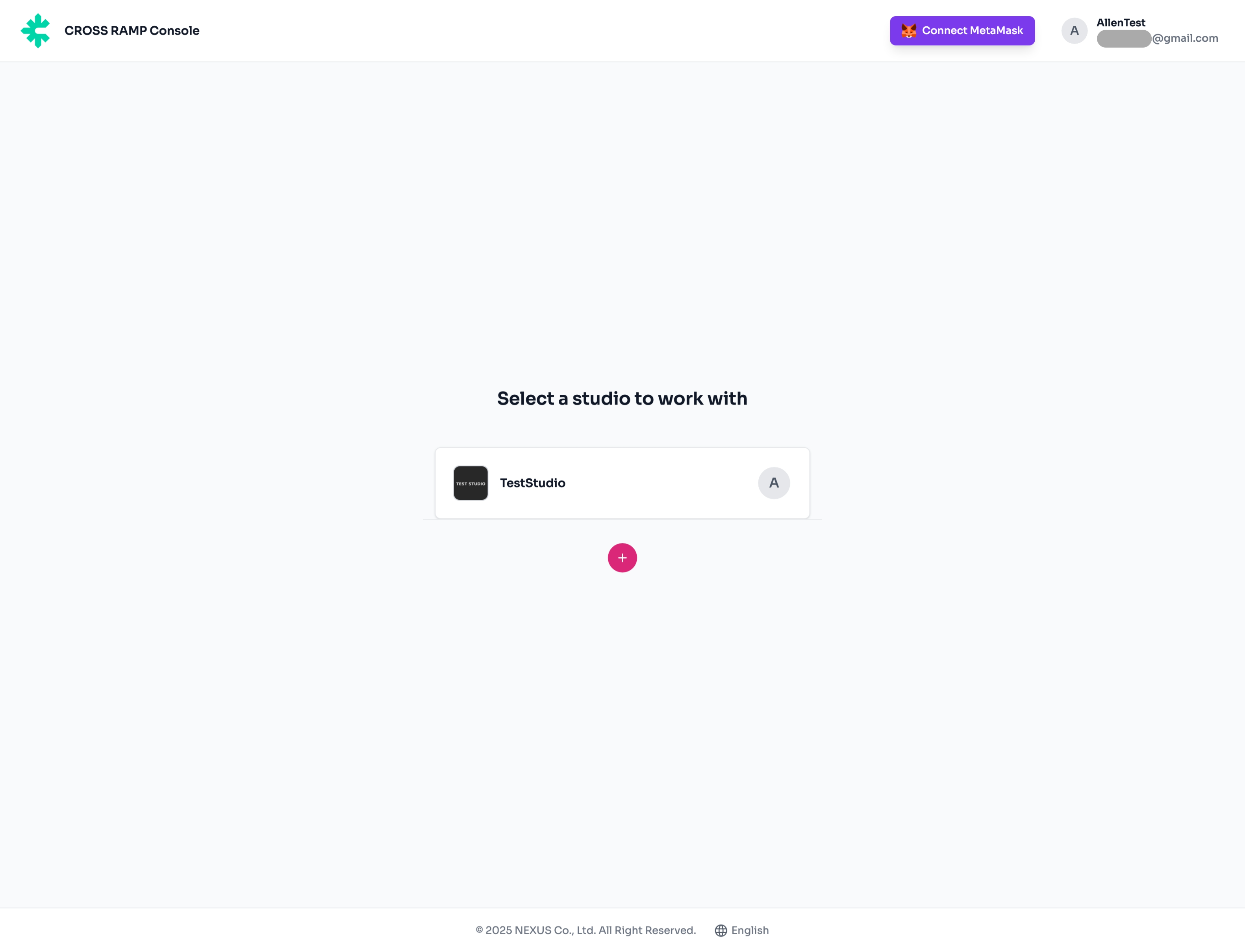
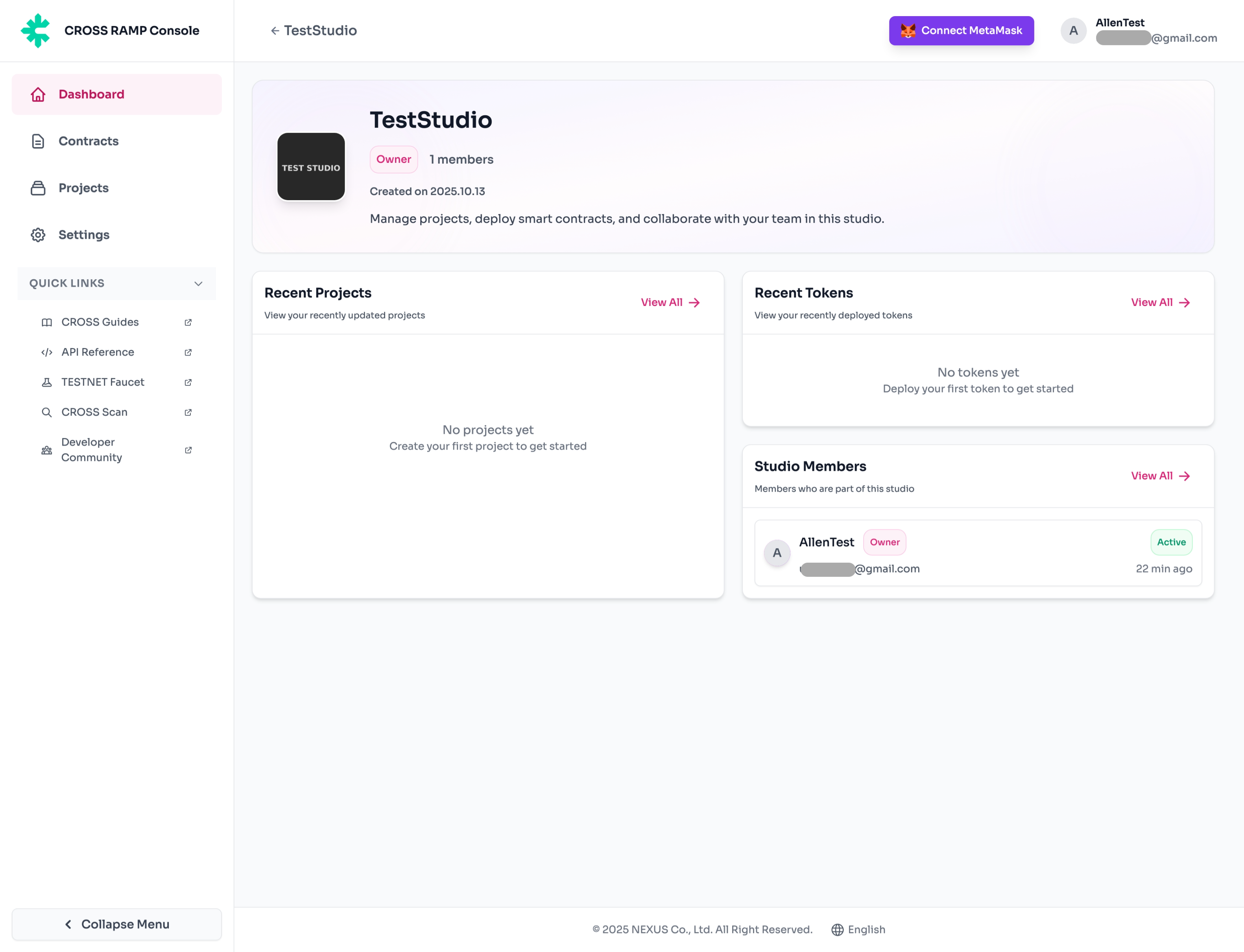
Creating Project
-
After completing Google OAuth authentication and two-factor authentication, click on the Projects item on the left side of the main screen to enter the Projects main screen.
Click the 'New Project' button in the upper right corner of the Projects main screen to start creating a project.
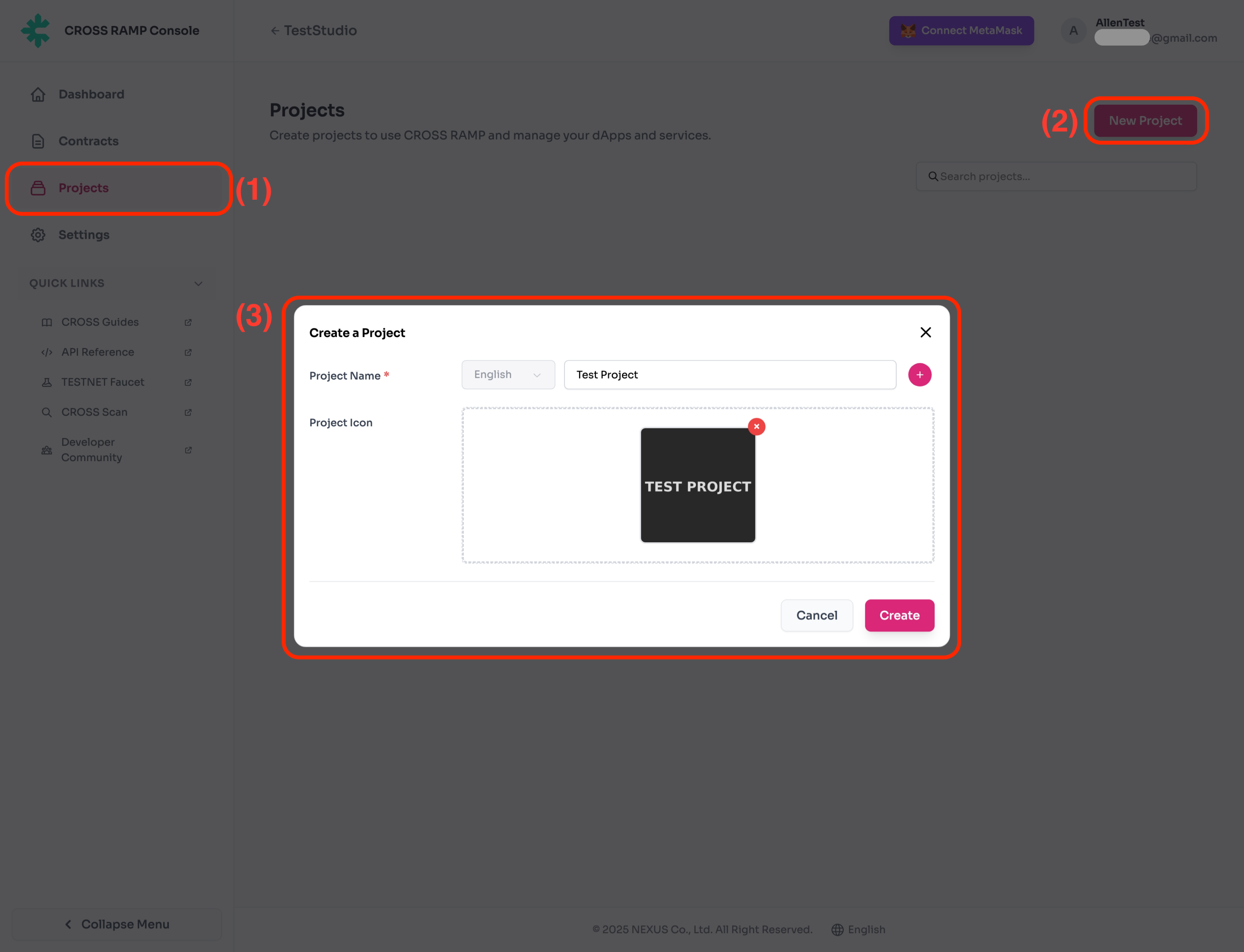
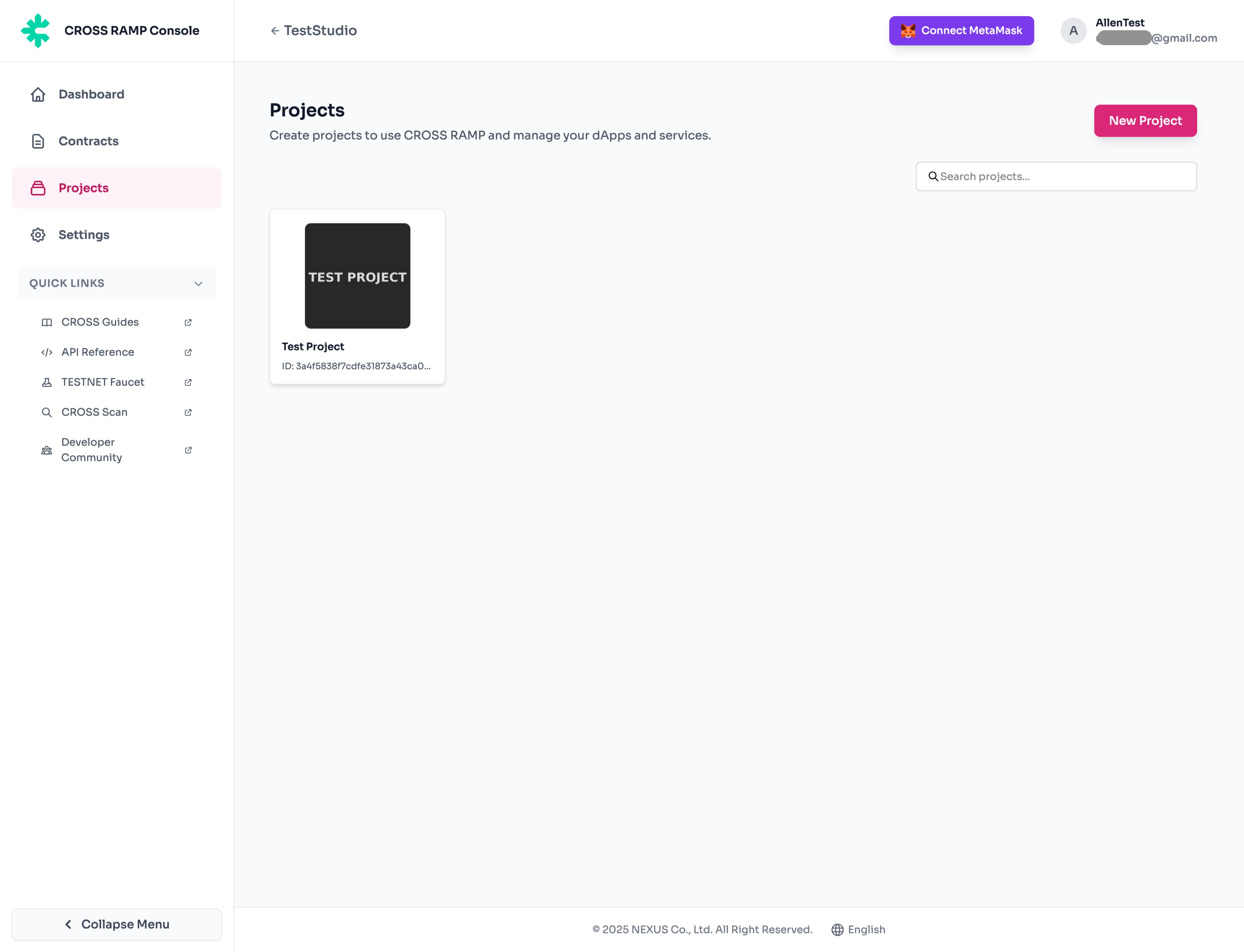
| Description |
|---|
| (1) Projects -> (2) New Project - Following this sequence will create (3) a Project that can integrate with the CROSS Ramp. |
-
After creating the project, you can check the basic information and
ProjectID.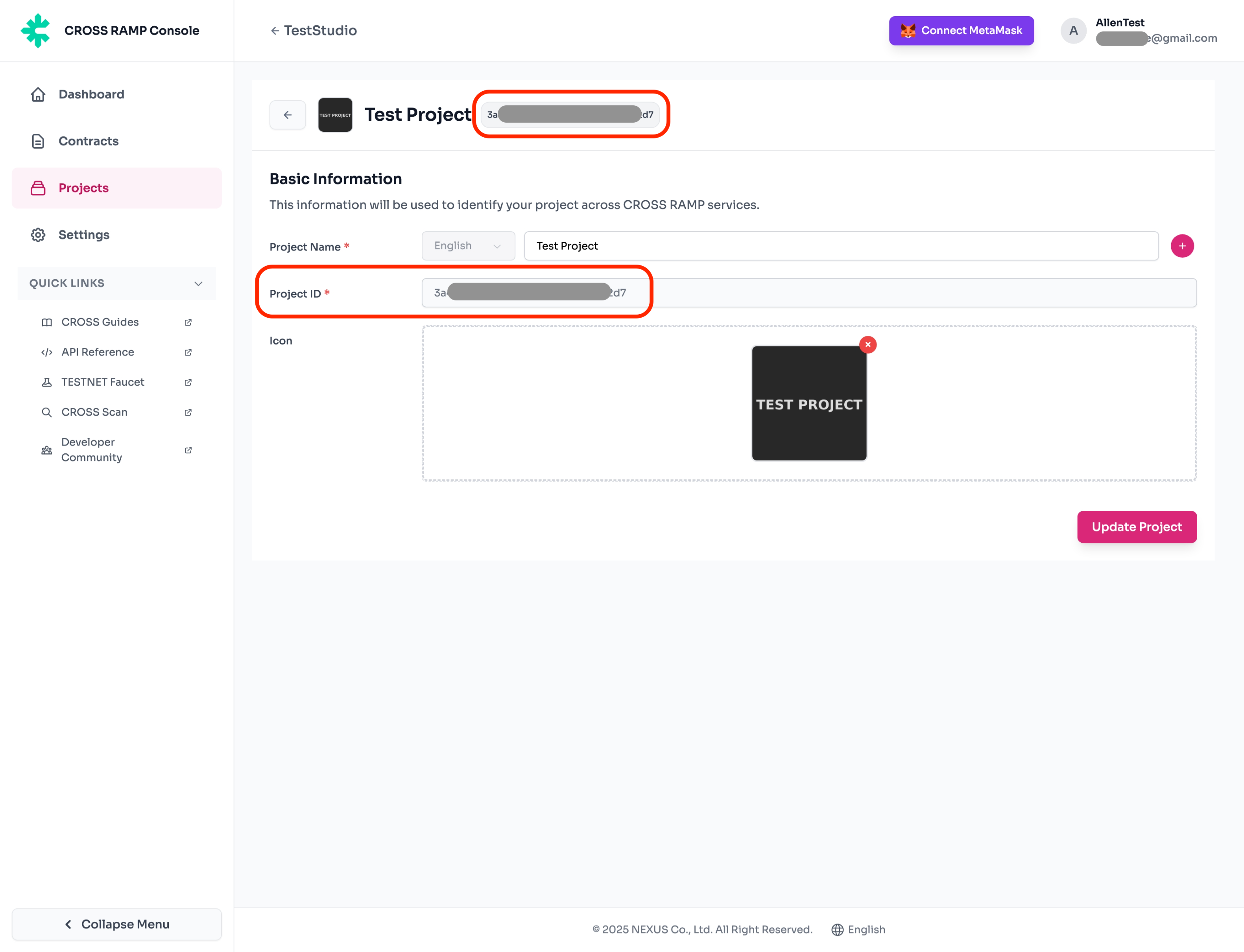
Project Menu Description
This is a description of the menu that appears after creating Studio & Project.
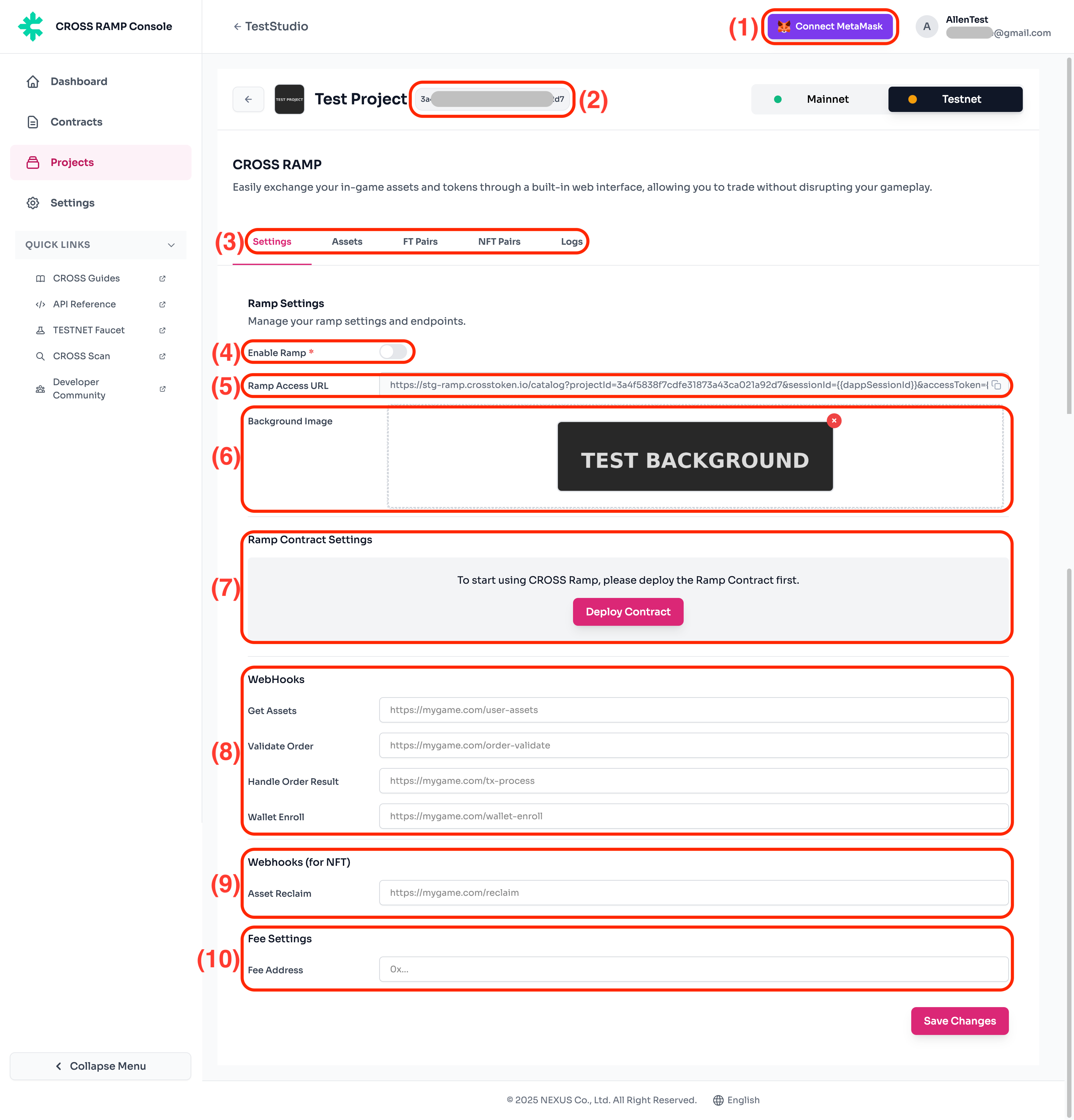
| No. | Description |
|---|---|
| (1) | A MetaMask wallet managed by the company must be connected for deployment of RAMP Contract etc. At this time, company-managed wallet address information is required. |
| (2) | Enter or confirm the Project ID. |
| (3) | After creating the project, some menu items require configuration to use RAMP functions: -Settings: Essential input screen for RAMP activation, API endpoints, etc. -Assets: Menu for setting game asset information required for token minting/burning. -FT Pairs: Menu for setting game asset information required for token minting. -NFT Pairs: Menu for setting game asset information required for NFT minting. -Logs: Console log menu. |
| (4) | RAMP Enable Button - Can only be enabled after all settings such as Assets, FT Pairs, etc. are completed. - In Disabled state, functions like Assemble and Disassemble cannot be performed on the RAMP F/E page. |
| (5) | RAMP page URL should be loaded in the application (dApp) WebView or system browser. |
| (6) | Representative image of the application (dApp) displayed on RAMP F/E. |
| (7) | Menu for deploying contracts responsible for token minting and burning. |
| (8) | API endpoint that developers must implement to integrate with the RAMP platform. |
| (9) | API endpoint for receiving game asset information mapped to NFTs. |
| (10) | Set the wallet address that collects fees when minting tokens. |
Updated about 2 months ago