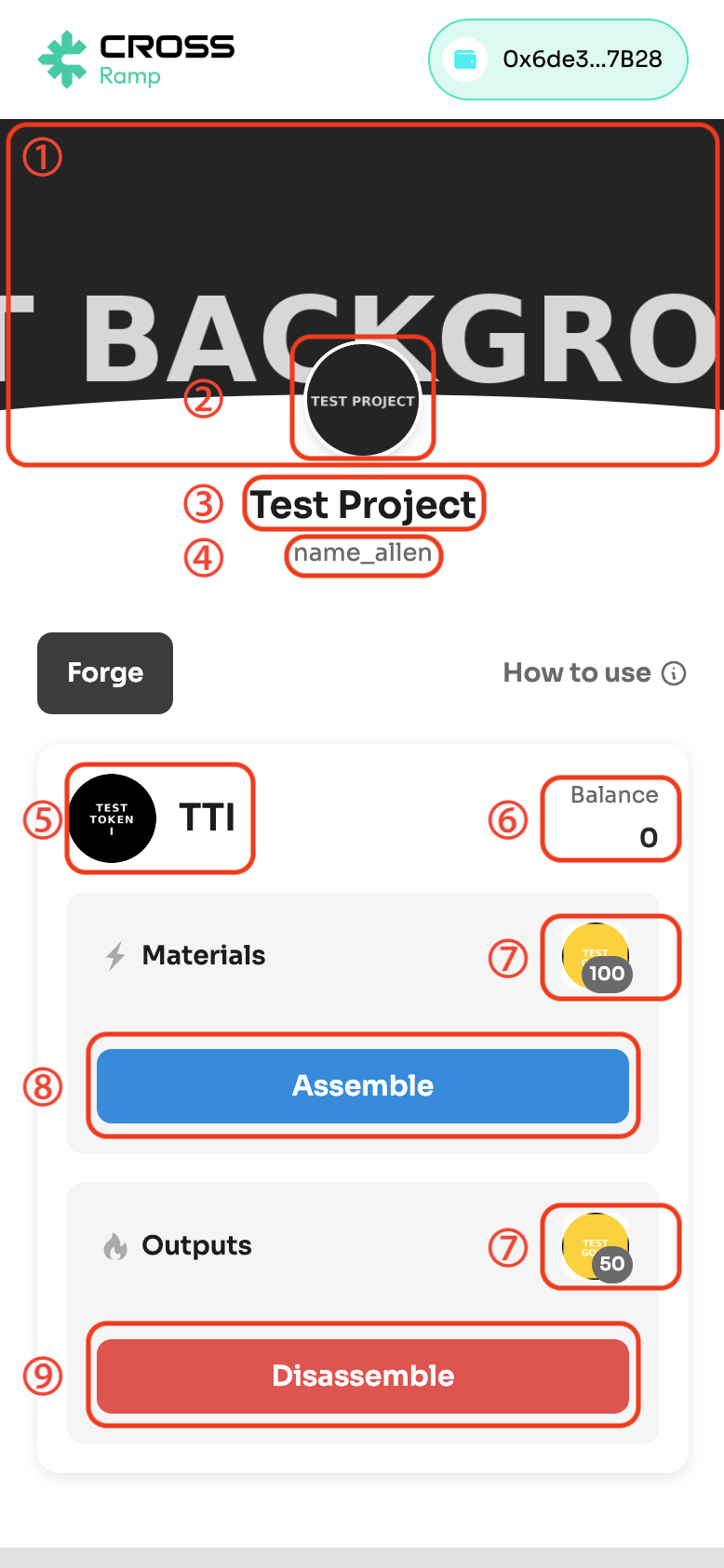Project Setup
Project setup is required for token minting/burning within applications (dApps), including API endpoints and other configurations.
- Enter information for project creation.
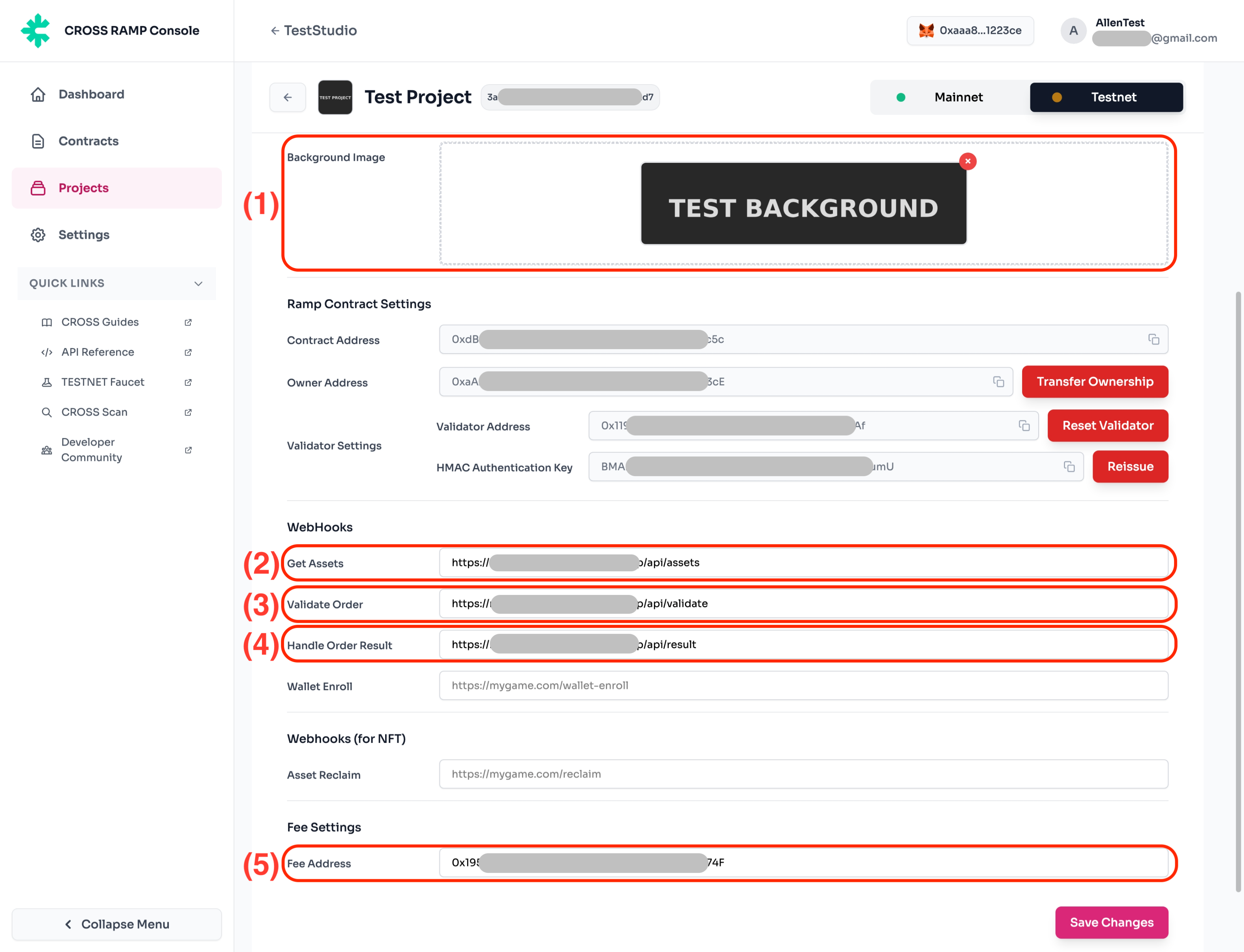
No. | Description |
|---|---|
(1) | Image displayed when loading RAMP F/E URL using webview (mobile) or system browser (desktop) from the application (dApp). |
(2) | Endpoint used when the RAMP platform queries user's game assets. |
(3) | Used when the RAMP platform verifies if the user's signature value is correct. |
(4) | User's token minting and burning transaction results are delivered to the game server via Webhook. |
(5) | Wallet address that receives fees when minting tokens. |
- RAMP Activation
RAMP activation is possible after all Assets and FT Pairs settings are completed.
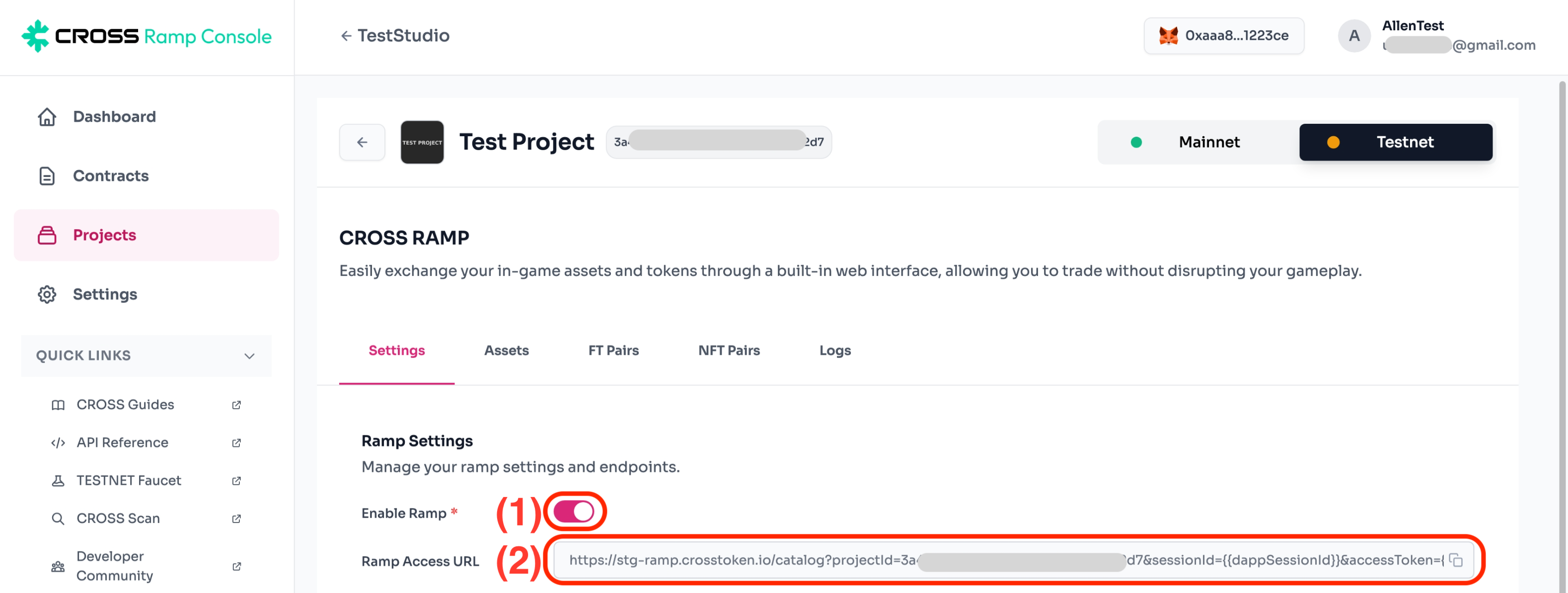
No. | Description |
|---|---|
(1) | After all settings are completed, RAMP activation is possible. |
(2) | Token minting/burning is possible when loading the RAMP F/E page using the application (dApp)'s webview (mobile) or system browser (desktop). |
Reference
RAMP F/E Display Information
Written based on data loaded from mobile webview to RAMP F/E.
RAMP F/E Screen | Description |
|---|---|
| ① Project -> 'Background Image'. ② Settings -> Studio Logo. ③ Project name. ④ Data included in the response value of the asset inquiry API. ⑤ Gametoken contract. ⑥ Amount of Gametokens held by the user. ⑦ Game currency icon and amount required for token minting/burning. This is the Game currency information registered in Project -> Asset. ⑧ Button used for token ⑨ Button used for token |
Updated about 2 months ago