RAMP Contract Creation
This is the contract responsible for minting/burning tokens.
Validator address entry and signature with Owner private key managed by the company are required.
- Go to Project ->
RAMP Contract Settings -> Deploy Contractand click the button.
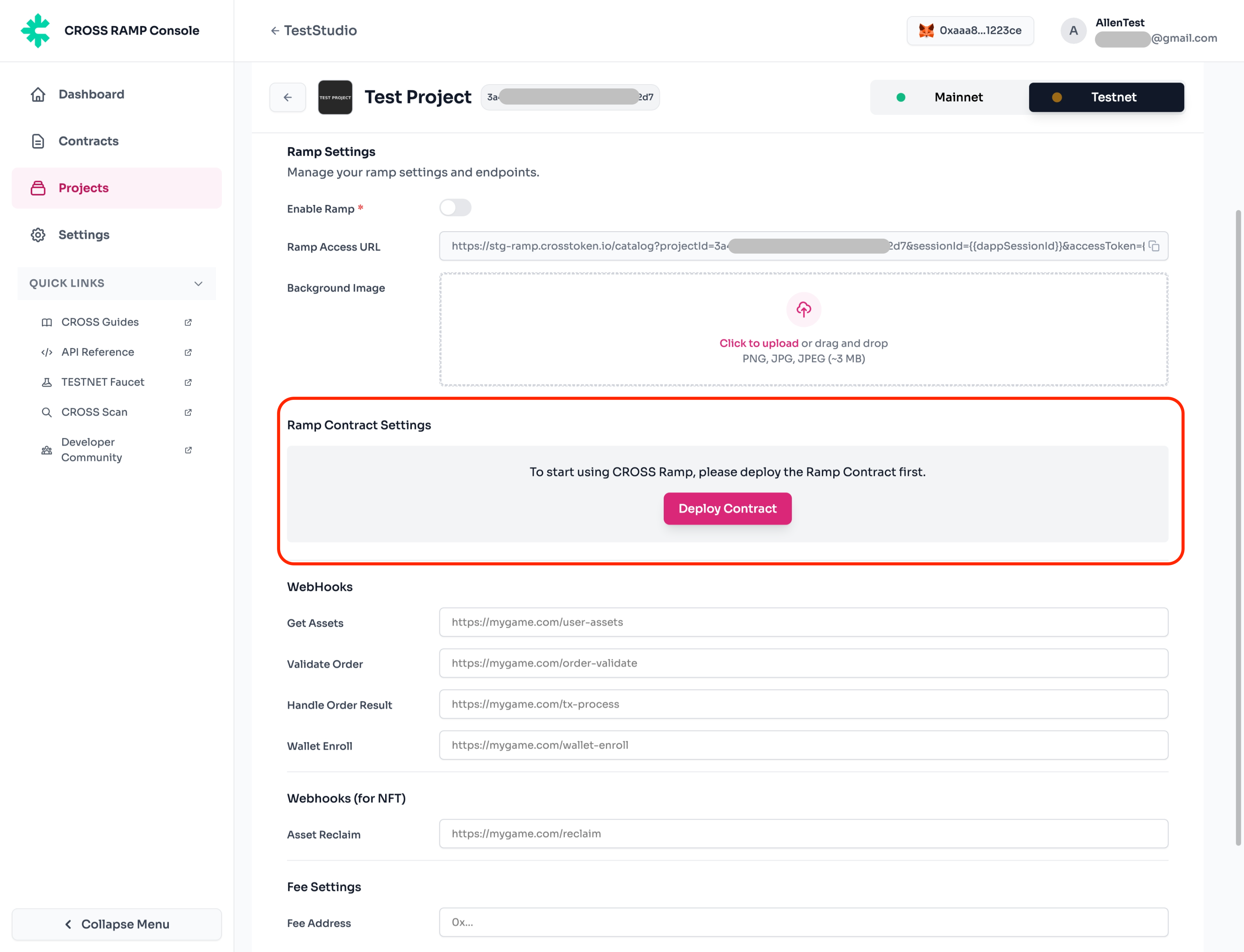
- Enter the Validator address created earlier.
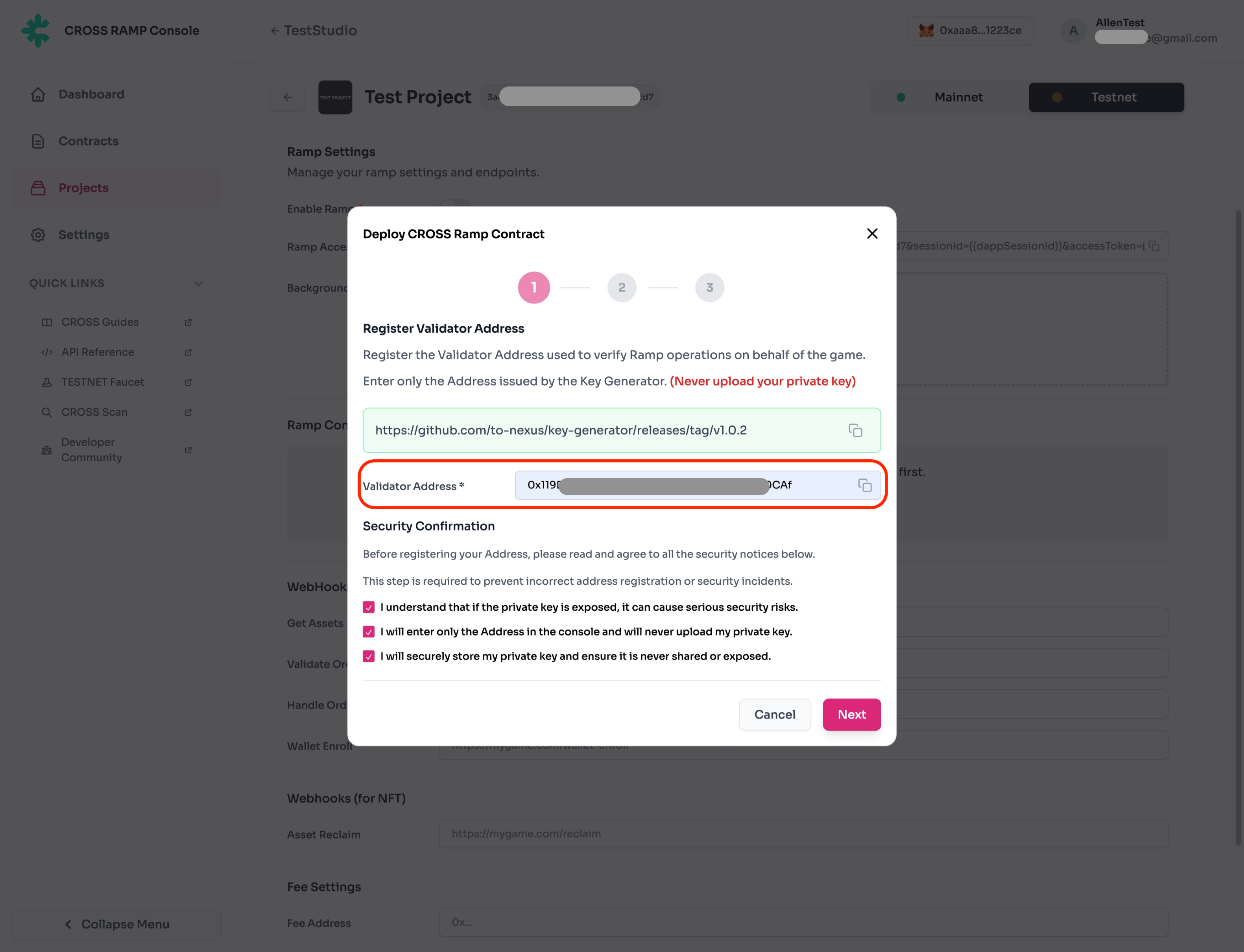
- Enter the Owner address created earlier.
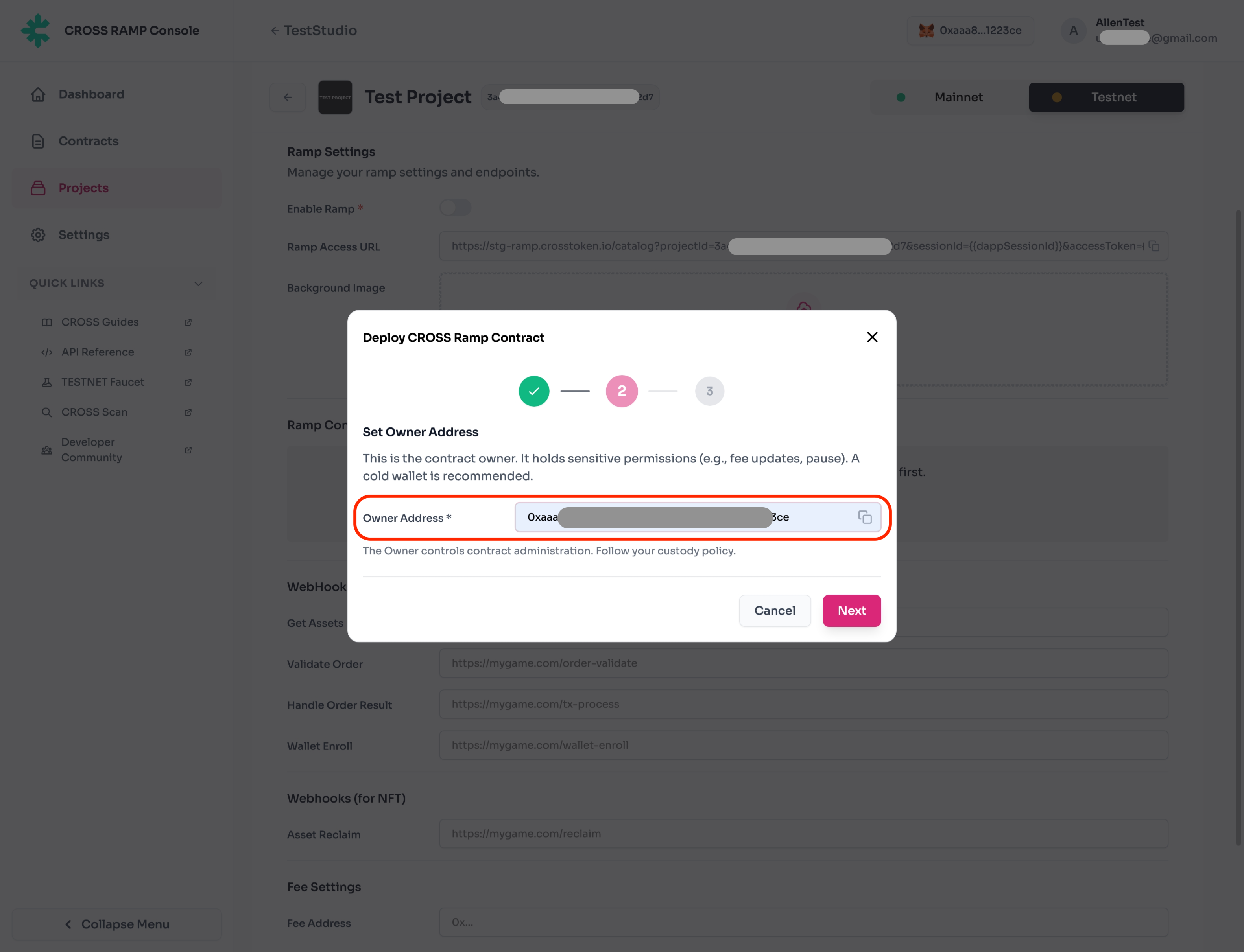
- Before signing with the Owner key, verify the RAMP Contract information to be deployed.
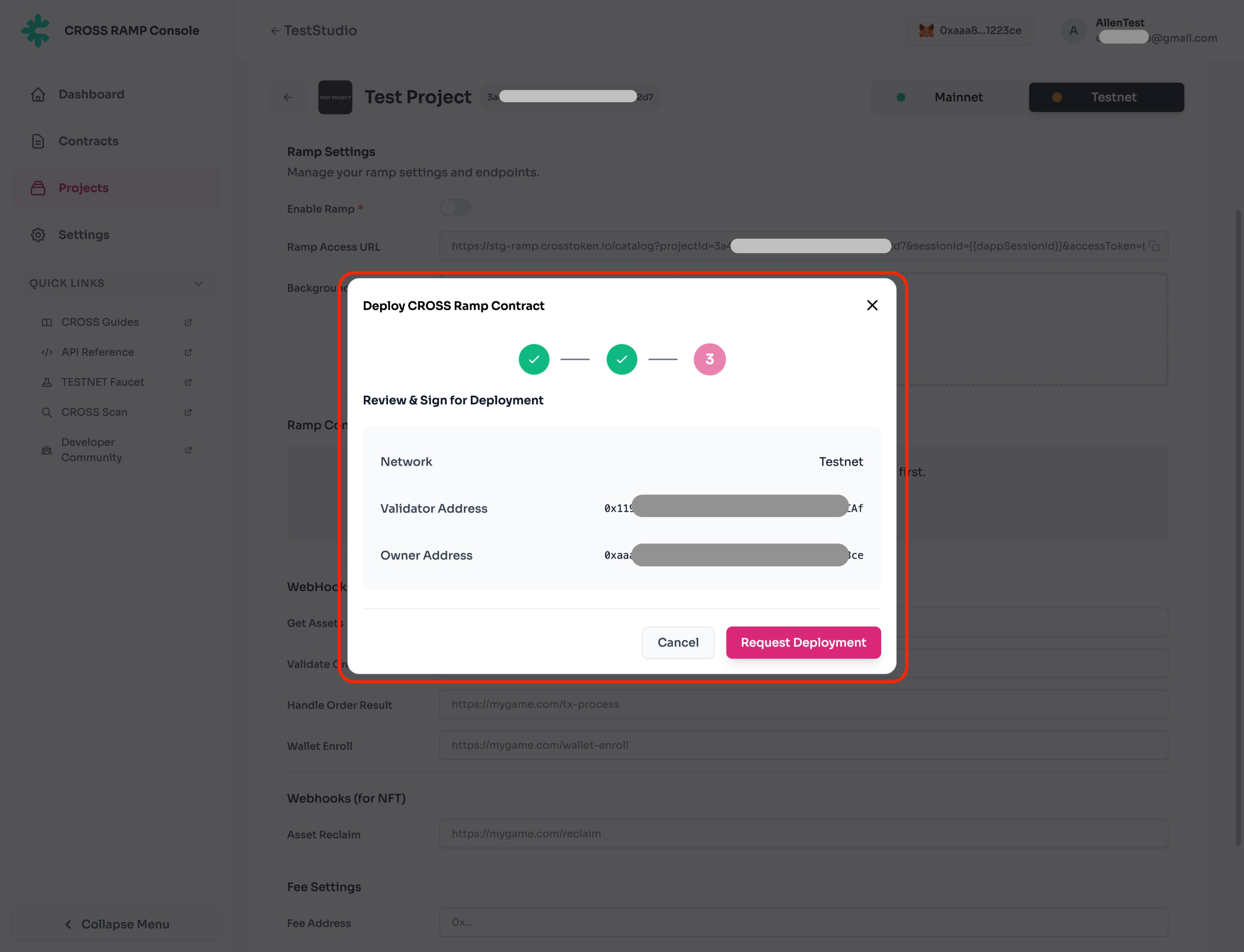
- Use MetaMask's Owner address to sign for RAMP Contract deployment.
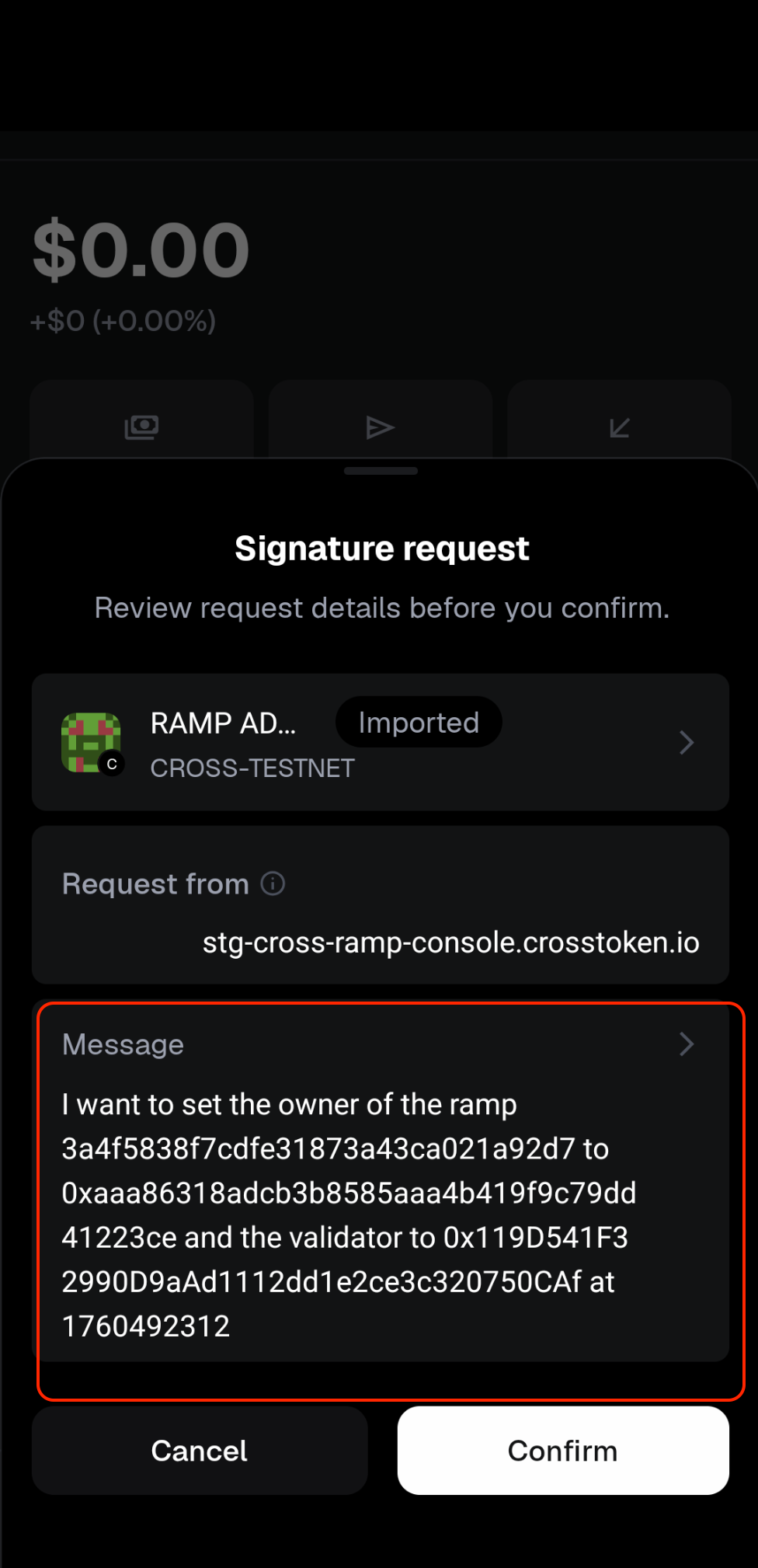
- Verify the deployed RAMP Contract information.
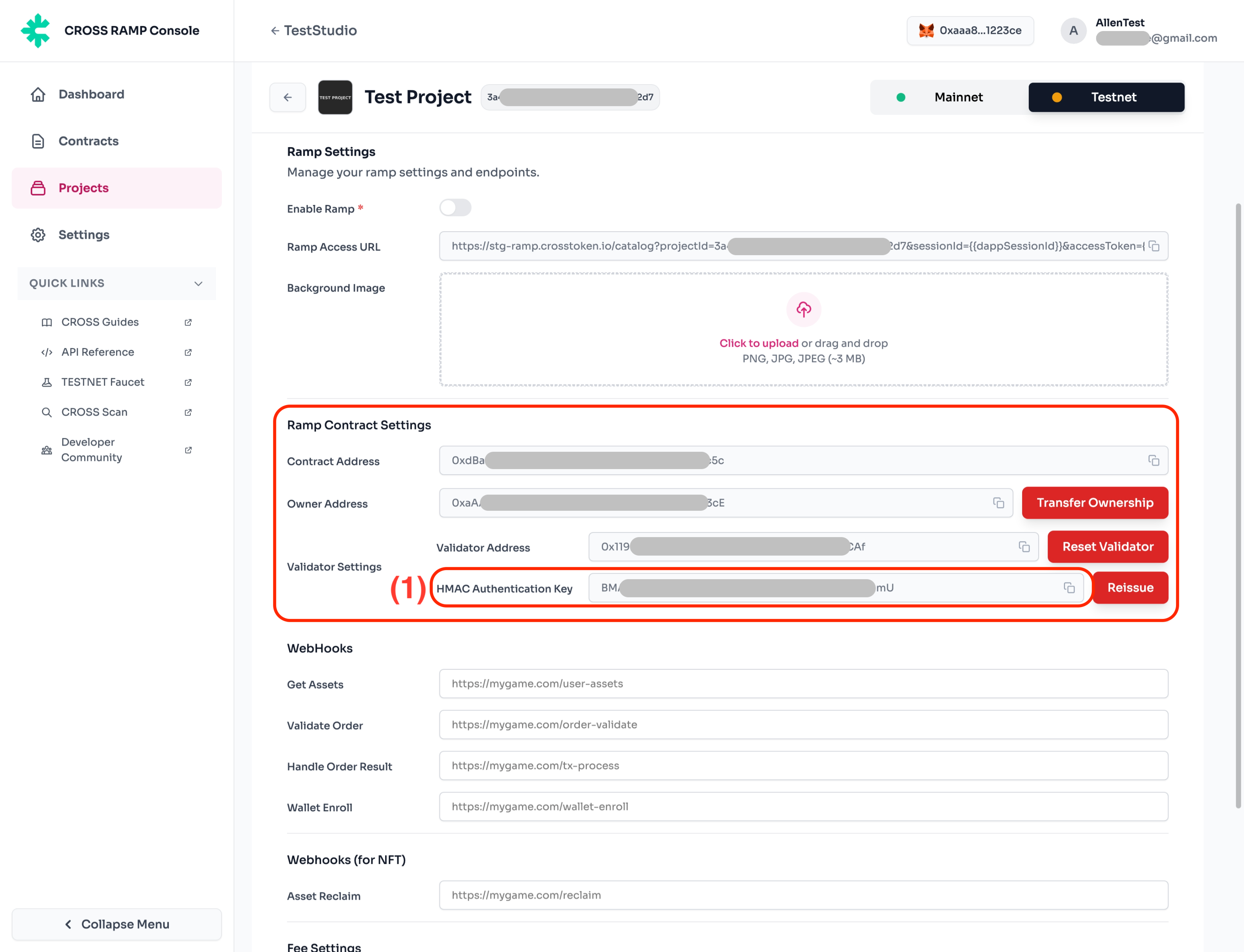
No. | Description |
|---|---|
(1) | Used for verification purposes when communicating between the RAMP platform and game server using End Point. |
Updated about 2 months ago